Promote or certify Power BI content – Deploy and maintain assets
Promote or certify Power BI content
When you create Power BI content and share it, you can increase its visibility for other users by endorsing it. For example, other users can search for an endorsed dataset and build reports from it. When many datasets are available in the organization, it’s useful to know how reliable each dataset is—some may be created for test purposes only, whereas others may be considered a single source of truth in the company. By default, all datasets look the same when you search for datasets, be it from Power BI Desktop or the Power BI service. In this case, it may be a good idea to endorse datasets—let the reports creators know which datasets are high quality and reliable.
You can endorse datasets, dataflows, reports, and apps. There are two ways to endorse Power BI content:
- Promote Promoted content has a badge that signifies that the content is ready to be used by others. Any contributing member of the workspace where the content resides can promote it. Content promotion facilitates the content being reused across the organization.
- Certify Content can be certified to show that it’s recommended for use, meaning it is highly reliable and curated. Only people selected by the Power BI tenant admins can certify Power BI content.
Note Endorsing Different Types of Power BI Content
The process of endorsing all content types is the same. For ilustration purposes, next we review how to endorse a dataset.
A dataset can be promoted or certified in the Endorsement and discovery section of the dataset settings in Power BI service, as shown in Figure 4-20.
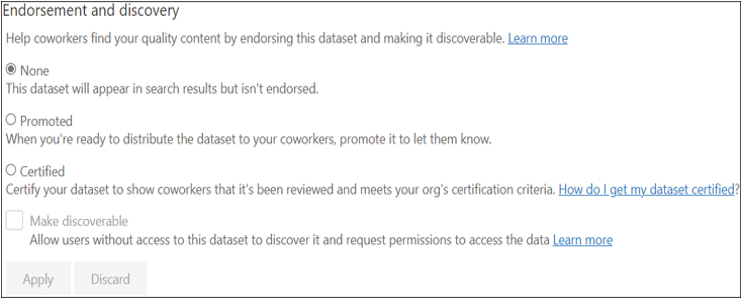
FIGURE 4-20 Endorsement.
Once you select Promoted or Certified, select Apply to save the changes.
Note Dataset Description
To help users understand what they can use a dataset for, you can add a description in the Endorsement section as well.
If the Certified option is inactive, it means you cannot certify datasets yourself. In this case, you should request dataset certification from those who were selected by your Power BI tenant admins to certify datasets. Those who can certify datasets may not always be members of the workspace that contains the dataset. If that’s the case, the person who can certify a dataset will need to become a contributing member of the workspace.
You can see the Certified and Promoted badges in Figure 4-21.
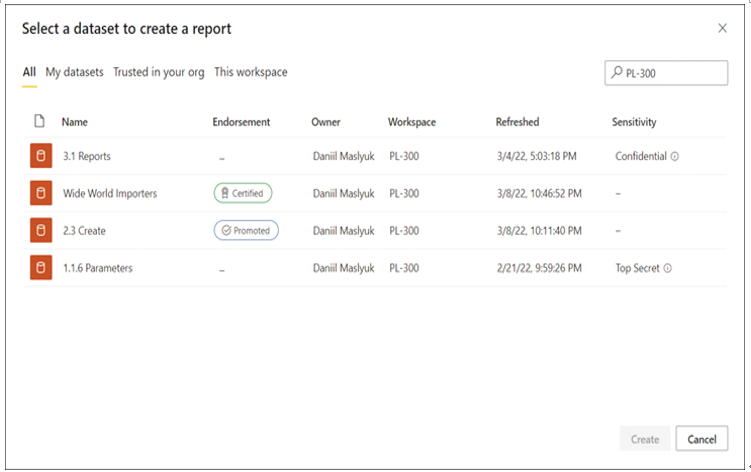
FIGURE 4-21 Promoted and Certified badges.

