Implementing MDT as Part of your Deployment Strategy – Deploy and upgrade operating systems
Implementing MDT as Part of your Deployment Strategy
MDT provides a unified collection of tools and related processes. You can use these tools and processes to implement a complete deployment solution for your on-premises environment.
Note Zero-Touch Installation
By combining MDT with Configuration Manager, you can implement zero-touch (ZTI) deployments.
Before you can use MDT, you must ensure your infrastructure meets the following requirements:
- AD DS Provides authentication, and also joins endpoints to Active Directory during deployment.
- Windows Server Used to host MDT deployment shares and related content.
- Windows Assessment and Deployment Kit (Windows ADK) Provides additional capabilities during deployment.
Optionally, you can also consider integrating MDT with the following additional components:
- Windows Deployment Services (WDS) Enables you to provide network-driven operating system deployment to bare-metal devices. Installed as a Windows Server role.
- Windows Server Updates Services (WSUS) Enables you to manage Windows Updates during the deployment process. Installed as a Windows Server role.
After you’ve installed MDT on your Windows Server, you can begin to use it to support your on-premises deployments. MDT consists of the following key components:
- Boot images These are Window PE images used to initiate operating system deployment.
Note Pxe Boot
You can start boot images from bare-metal computers using PXE network boot.
- Operating system images These are either full source files or custom images that you import into the Workbench. Figure 1-6 displays the Deployment Workbench in MDT, with the Operating Systems folder open.
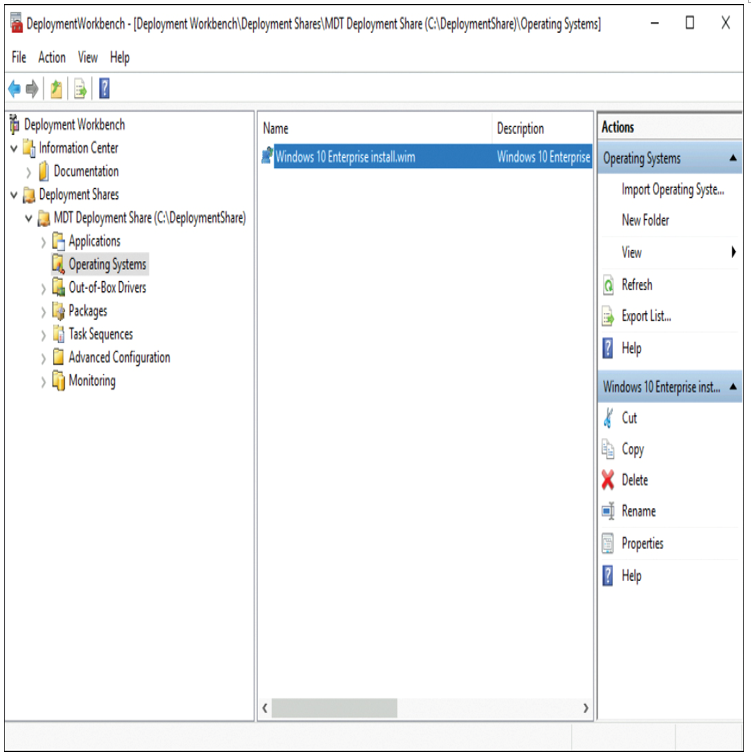
Figure 1-6 Adding operating system images in MDT
- Applications Enables you to add any apps that you want to deploy to devices. MDT supports a wide variety of app install formats, including MSI packages, .exe files, and Universal Windows apps.
- Drivers Used to deploy required driver updates to your devices.
- Packages Can be used to deploy packages, such as language packs. Can also be used for Windows updates, although WSUS is usually more appropriate.
- Task sequences Task sequences are the collection of actions performed to complete a specific job. You use predefined templates to create your task sequences. Tasks might include: Gather, Format and Partition, Inject Drivers, Apply Operating System, or Windows Update.
You must determine whether you can use MDT as part of your organization’s deployment strategy. If all your users’ devices are cloud managed, and you have little or no on-premises infrastructure, then MDT isn’t suitable for you. However, in hybrid environments, you’ll need to consider whether to use MDT, with or without Configuration Manager, or to use Intune.
Answering YES to all or most of the following questions suggests that MDT would be useful in your organization:
- Are you mostly deploying to AD DS joined devices?
- Do you need to deploy a standard image to your users?
- Will many applications be part of this image?
- Must all your devices be the same?
- Will some of your devices be bare-metal?
However, if you can answer YES to the following questions, you might consider using Windows Autopilot to provision your devices:
- Are you mostly provisioning devices that are NOT AD DS joined?
- Will most of your devices have dissimilar configurations?
- Do you intend to use Intune as a means to deploy and configure apps?
- Do you want to use Windows Update for Business to deliver Windows 10 updates?
- Will users have a choice about which applications they have?

